04:42
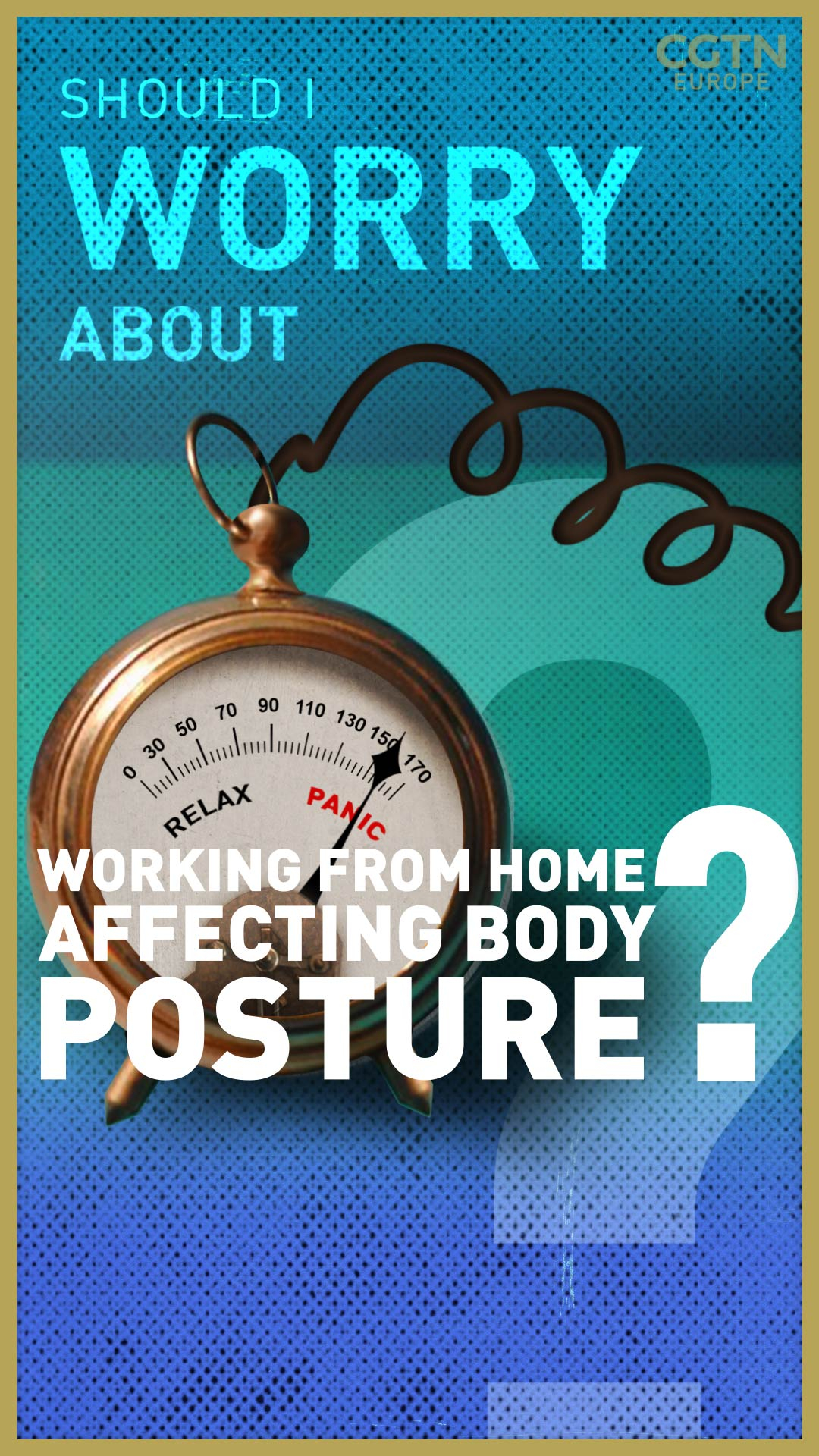
With many countries in Europe and across the world under lockdown to stop the spread of COVID-19, more and more employees are being told to work from home.
For some, working from home is nothing new.
A 2019 survey by the International Workplace Group found that 62 percent of businesses worldwide currently offer staff some sort of remote working policy, while a global average of 75 percent of people consider flexible working to be the new normal.
The latest Eurostat figures from 2018, show that 5.2 percent of employed people aged 15 to 64 in the European Union usually worked from home.
But for others, this may be the first time they find themselves doing so and having a new workspace set-up could raise some concerns about health and body posture.
What's the problem?
As many people do not have access to ergonomically designed chairs and adjustable monitors and desks at home, as they would do at work, working from home could lead to an increase in musculoskeletal disorders or repetitive stress injuries (RSIs).
RSI is a general term used to describe pain felt in the muscles, nerves and tendons, which is caused by repetitive movement and overuse.
It is common among employees who work in a fixed position – such as at a desk – for the whole day, which is why it's also known as work-related upper limb disorder.
"There are several kinds of conditions office workers can develop after working with computers," Robert Bridger, president of the UK's Chartered Institute of Ergonomics and Human Factors, tells CGTN Europe.
"The most common one is low backache, which is very common in sedentary workers, and the other ones are pains in the neck, pains in the wrists and shoulders often associated with carpal tunnel syndrome," says Bridger.
Think about how you're sitting right now as you read this, your neck and shoulders are most probably strained as you're looking down at your phone or stretched to get closer to your laptop or computer monitor.
When working from home, these problems could be exacerbated. Most people opt for sitting on the couch or at the kitchen table with a laptop or even lying on their beds, instead of having a dedicated desk and chair.
This can cause negative effects on the body, including aches and pains in the back and neck, as well as cramps in the hands and wrists due to prolonged typing on a small laptop keyboard.

Employees working from home are more at risk of developing repetitive stress injuries (RSI) as they won't have access to an ergonomic workspace. /visualspace/Getty Creative
Employees working from home are more at risk of developing repetitive stress injuries (RSI) as they won't have access to an ergonomic workspace. /visualspace/Getty Creative
What can you do about it?
"The first step to take is to see what you can do to try to recreate your office work station at home," says Bridger.
This essentially means setting up a dedicated workspace with a comfortable chair and a desk large enough to house your computer or laptop and supplies.
Once this is done, you'll need to ensure that you're not causing unnecessary strain to your body for the eight or more hours you'll be working.
Here are some tips that will help you do this, according to health experts:
- Sit correctly
Make sure you have an easily adjustable chair. Adjust your chair to reduce strain on your back and most importantly make sure your lower back is supported.
Your chair should be at a height where you can use the keyboard with your wrists and forearms straight and level with the floor, as this can help prevent RSI. Make sure you're not leaning on your elbow or slouching.
Your elbows should be by your side so your arms form an L-shape at the elbow joints, and your knees should be slightly lower than your hips. If your feet are not flat on the floor, consider using a footrest. Avoid crossing your legs as this can cause problems with your posture.
Keep a note on your desk reminding yourself to correct your posture throughout the day.
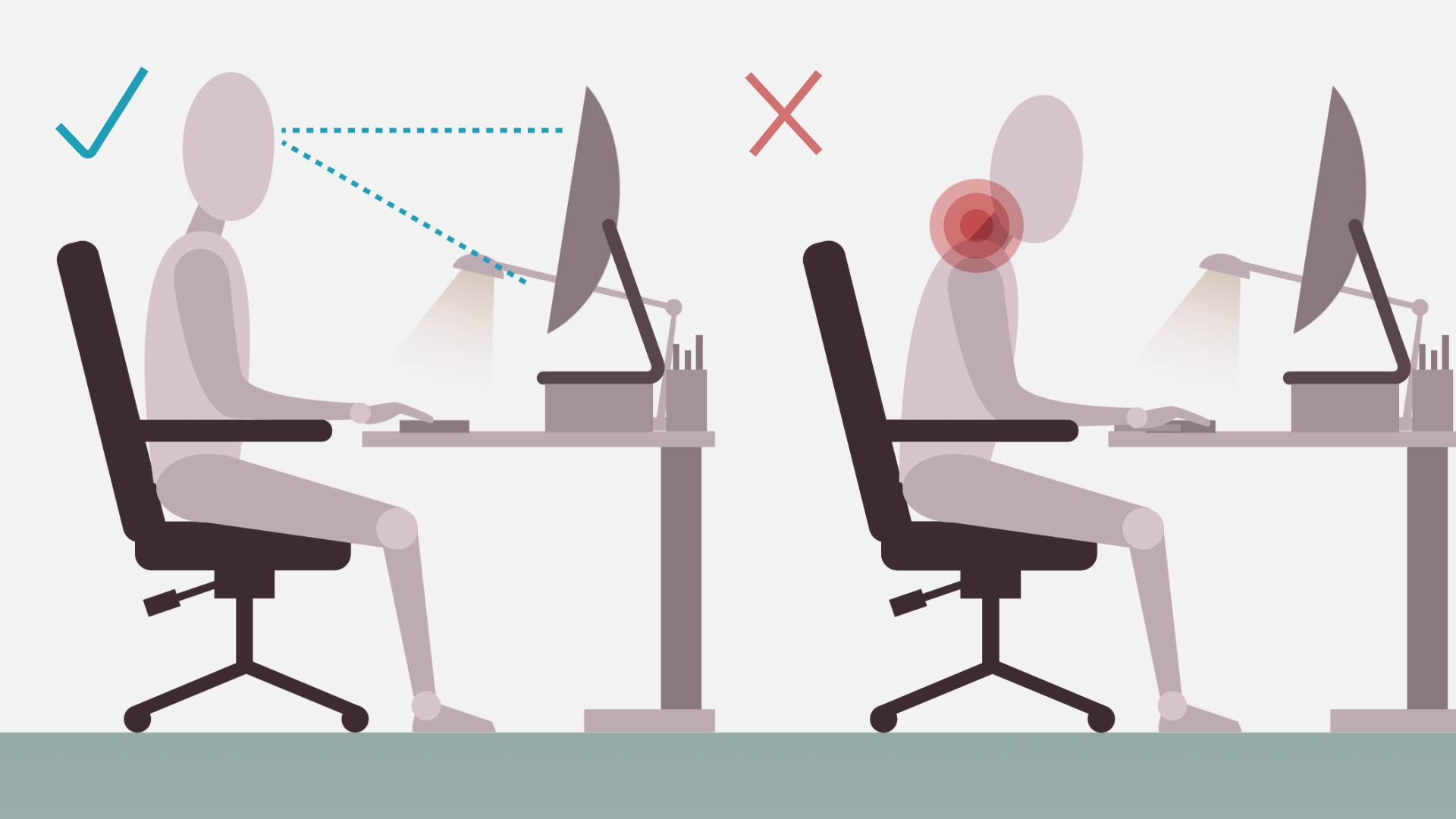
Make sure the top of your screen is level with your eyes to avoid neck strain. / James Sandifer/CGTN Europe
Make sure the top of your screen is level with your eyes to avoid neck strain. / James Sandifer/CGTN Europe
- Adjust your screen and supplies
Your screen monitor should be placed directly in front of you at about an arm's length away, with the top of the screen roughly level with your eyes. It should also be as glare-free as possible.
If the screen is too high or low, you may end up bending your back or craning your neck, which is uncomfortable and can cause serious harm to your body.
With the keyboard in front of you, leave a gap of about 10 to 15 centimeters at the front of the desk to rest your wrists between bouts of typing. Rest your hands regularly to avoid straining your wrists and cramps.
Try to use a separate mouse, even if you're working on a laptop, and keep it as close to you as possible. A mouse mat with a wrist pad may help keep your wrist straight and avoid awkward bending.
Think about investing in a laptop stand to adjust your screen and keyboard height if you're not working from a computer and don't have an adjustable monitor.
- Take breaks and move around
Possibly the most important thing to do is to take regular breaks throughout the day and avoid sitting in the same position for too long.
Taking frequent shorter breaks is better for your body than taking fewer breaks which may last longer. This way, the muscles are given a chance to relax and aren't consistently strained.
Even if it's to stretch your legs or to go to the kitchen for a cup of coffee, make sure you leave your desk regularly to avoid muscle stiffness and aching joints.
It's also important that you get some fresh air when you can. Crack open a window during the day, or go out for a walk (if possible – and while avoiding close contact) after work. Doing some exercises during your lunch break, or trying an indoor workout after work, will help keep the body healthy and alleviate any aches and pains.

When working from home, take regular breaks and don't eat lunch at your desk. / pepmiba/Getty Creative
When working from home, take regular breaks and don't eat lunch at your desk. / pepmiba/Getty Creative
What do the experts say?
Robert Bridger, who is also author of the book A Guide To Active Working In The Modern Office, says we shouldn't be worried about working from home affecting our health if we take the right steps to avoid it – such as the ones listed above.
But it is an issue we should think about, as the latest report from the European Union on musculoskeletal disorders in Europe, shows they are still a very big cause of absenteeism in many countries. And in some, they're the largest cause of sickness absenteeism.
So, while this is something we should be concerned about generally, Bridger says there is a lack of research on whether working at home will exacerbate matters and increase these risks.
"Speaking in general terms, there are four kinds of risk factors that increase the chances of you getting a musculoskeletal disorder through working with a computer in an office. One is bad posture, the second is doing highly repetitive work, the third is working very long hours without a break and the fourth is the lack of control and job stress," Bridger explains.
In terms of looking at people moving from working in their offices to working at home, Bridger says that because most people won't have ergonomically designed chairs and workspaces, there may be an increased risk when it comes to the first factor – bad posture.
However, when assessing the remaining three risk factors, he contends that working from home may actually mitigate those risks.
"Because if you're working from home, for many people, you're going to save an hour or two a day of commuting time, will which give you more time to organize your work and to take breaks, which are very beneficial," Bridger explains.
"You'll be more in control because you won't have your boss breathing down your neck, and possibly suffering from less stress because you may be able to arrange to have a better work-life balance," he adds.
So, if you've just started working from home and are worried about the effect it will have on your body, take it from the experts – "it's not all bad news," as long as you take the right the steps to create a healthy home-working environment.