02:51
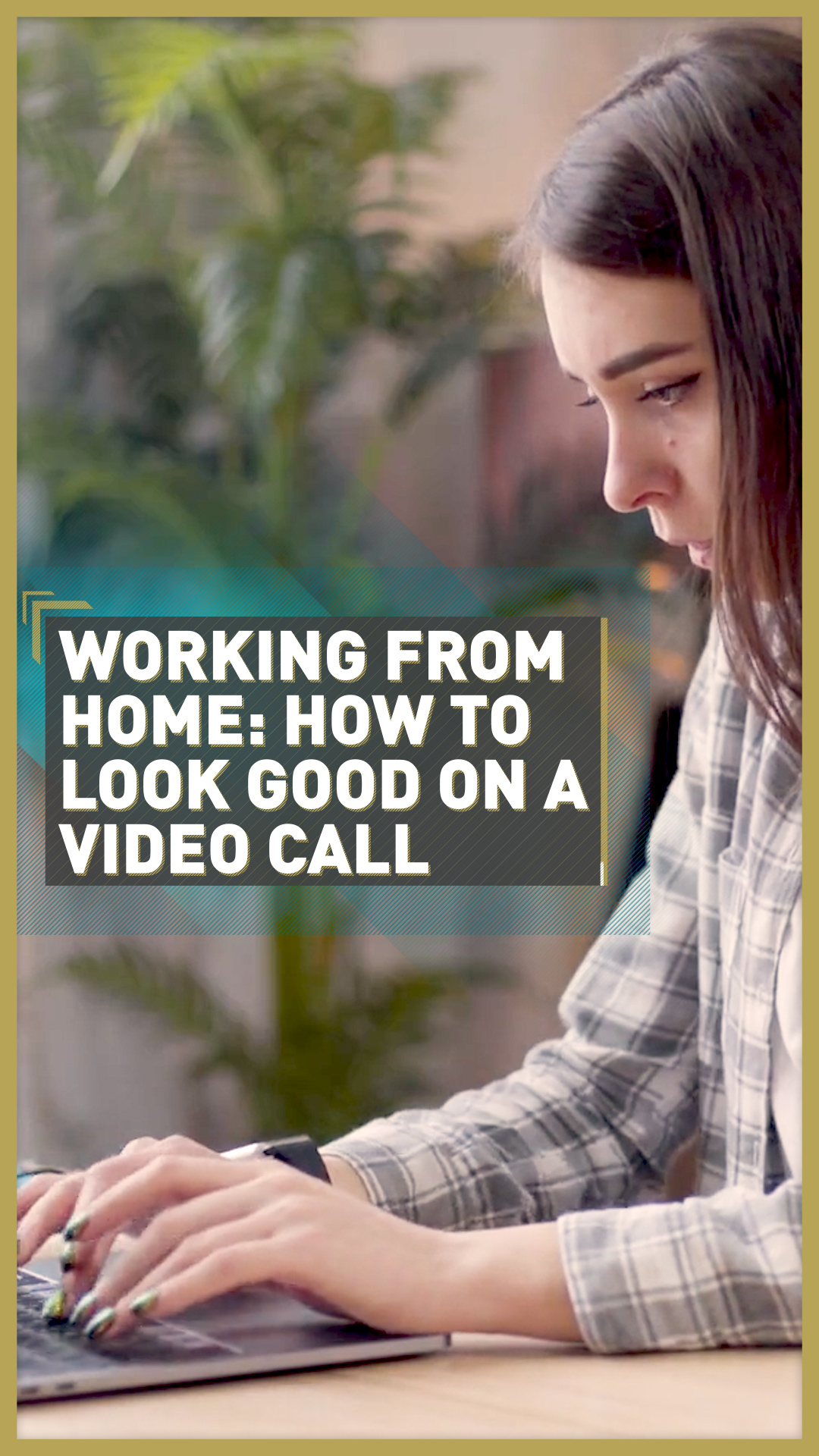
Attempts to contain the spread of COVID-19 are leading thousands of people to avoid the office and work remotely from home, creating an unprecedented situation in the history of our society's approach to work.
Working from home effectively is an art freelancers and people who are self-employed all over the world have learned to master in their careers, but for many employees it's a tricky task. Home isn't necessarily an environment set up for productivity, distractions hide behind every corner and isolation is a threat that slowly creeps on the 'smart worker' after only a few days of working remotely.
But most companies are actually keeping in touch with their employees and whereas in normal times meetings and conferences will have taken place in the office, now people can join a video conference or virtual meeting on their laptop, while sitting at home.
Dialing in for a work meeting from home can seem deceivingly easy, but it's so much harder to keep to professional attire when sitting in your living room, with no plan to leave the house any time soon, than when physically in the office.
Here are CGTN Europe's tips on how to look good on a video conference call.
Before the call: Be prepared
The biggest issues you might face when making a video call to the office could be technical.
Make sure you have a good Internet connection. You can run a speed test of your WiFi before you get on a call to check that it's up to the task.
Verify that you laptop or smartphone are fully charged and working well, and that the microphone and camera work fine.
Choose the right angle
The search for the perfect angle is key to make sure you present yourself at your best.
"The first thing you want to be aware of is how you are framed in the shot that you are taking of yourself," says Ben Clark, Broadcast specialist at CGTN Europe, who frequently arranges interviews with people remotely from home via a video call.
A camera positioned too low or too high will make your face look distorted and emphasize one facial feature against another. Make sure the camera is facing you directly and there is enough space for you in the frame, pretty much the same space you would need to occupy in a passport photo.
Another thing to keep in mind is to look in the direction of the camera. "You want to be looking at all times directly down the barrel of the camera, which can be quite difficult because you actually want to look at the person that you're talking to and you see a big video of what they look like, but you're actually not talking to them," says Clark.
Watch your background
"Don't try to have too much background in the shot," suggests Shini Somara, TV Presenter at CGTN Europe.
A busy background, with loud posters and paintings or a lot going on behind you, can be very distracting during a video conference call. Keep your background to the minimal: a wall, a plant, maybe a bookshelf.
The room you choose is also important. If you don't have a home office, choose the room that looks the most neutral - probably a living room or a studio.
"You don't want to be sat on your bed. You don't want to make it look like you are not doing any work. I'd say something neutral - perhaps don't want to give away too much of what your home looks like. Because it's private and people may judge the things that they see behind you," says Clark.
Look presentable
It's tempting to keep your pyjama or sweatpants on when you think your colleagues won't be able to see your complete outfit, but it's important to put smart clothes on even when you are working from home, both to make a good impression on your colleagues and to give yourself the feeling that you are actually doing serious work.
"Dress as you would doing the job that you're there to do. That is the advice
that I provide to people. If you work in a professional setting, you might want to wear something that makes you look slightly professional," says Clark.
If you want to bring your video-conference game to the next level, you can even think about what looks good on camera. "I always choose bright colors to wear on camera because I think that's much more interesting rather than blacks. Whites tends to not look good on camera," says Somara.
Get the light right
Obviously we don't have a lighting studio at home, but we can try to make the best use of what we have available.
Most of us can use natural light during daytime, making sure to place the window in front of us and not behind us - or our colleagues will only see a black silhouette against the bright shining light.
"I would always suggest having a window facing you so that the sun is on your face. You want the most light that you can have on your face as possible, and always be aware of the contrast between light and dark. It's better to have darkness behind you than in front of you," suggests Somara.
Behave as you would in the office
This seems like an obvious tip, but it becomes immediately less self-evident once you're home, on your own, with the false impression that people can't really see what you do.
Don't snack and don't sip on your tea or coffee. You might get away with the latter in person, but on video everyone can see you much closer than they would normally do in person, and it honestly looks quite bad.
Be polite and pay attention to your colleagues as you would in person. "Be mindful of where your eyes are when you're actually facing the camera," says Somara.
"There's nothing that's more offputting than when you're kind of staring up at the ceiling."
"Don't move around in the frame too much," suggests Clark, "because it is delayed and it looks weird and it's distracting."
If possible close competing apps on your laptop or smartphone and switch off notifications. "If there's a lot of people joining a video conference or an audio conference, it's really important that you mute your microphone - unless you need to do the talking," he says.
"If you don't mute your microphone, it can create distraction and distortion, which makes a meeting really unpleasant for everyone that's involved in it."
Avoid distractions and minimize disruptions
"In terms of other distractions, make sure that the doors are properly
shut so that no pets or children can drift in by accident," recommends Somara.
But as much as you can prepare for any possible scenario causing disruption during a video-conference call, you can't always control everything going on in your house. The door might ring for a neighbour's Amazon delivery, or your partner or flatmate can suddenly walk in to inform you that you ran out of toilet paper.
"The fact you're working at home, people are aware of that, and they're
completely understanding," says Clark.
"And if you have pets, if you have children, it's part of who you are. And it's not something that you should be ashamed of or try to hide. I think it makes you more human, if nothing else."